ињљеК†гГЬгВњгГ≥гБІзФїеГПгГХгВ©гГЉгГ†гВТеҐЧгВДгБЧгБ¶гБДгБП(зЈ®йЫЖзФїйЭҐгГїжЫіжЦ∞еЗ¶зРЖ)
еЃЯи£Еж¶Ви¶Б
дїКеЫЮгБѓгАБеЙНеЫЮгБЃињљеК†гГЬгВњгГ≥гБІзФїеГПгГХгВ©гГЉгГ†гВТеҐЧгВДгБЧгБ¶гБДгБП(гГЗгГЉгВњгГЩгГЉгВєжМњеЕ•гГїи°®з§Ї)гБЃзґЪзЈ®гБІгБЩгАВеЙНеЫЮгБѓгАБгГХгВ©гГЉгГ†гБЛгВЙгБЃгГЖгВ≠гВєгГИгГЗгГЉгВњгБ®зФїеГПеРНгВТгГЗгГЉгВњгГЩгГЉгВєгБЂзЩїйМ≤гБЧгАБгГХгВ©гГЂгГАгВТдљЬгВКгАБгБЭгБУгБЂзФїеГПгВТгВҐгГГгГЧгГ≠гГЉгГЙгБЧгБЊгБЧгБЯгАВгБЭгБЧгБ¶гАБгБЭгВМгВЙгБЃдЄАи¶ІгВТи°®з§ЇгБЧгБЊгБЧгБЯгАВдїКеЫЮгБѓгАБгБЭгБЃзґЪгБНгБІгАБгГЖгВ≠гВєгГИгВДзФїеГПгБЃзЈ®йЫЖгВТи°МгБЖзФїйЭҐгВТдљЬгБ£гБ¶гБДгБНгБЊгБЩгАВзФїеГПзЈ®йЫЖзФїйЭҐгБІгБѓгАБгГЗгГЉгВњгБЃи™≠гБњиЊЉгБњгВТгБКгБУгБ™гБДгАБгБЭгВМгВЙгВТи°®з§ЇгБЧгАБгБЭгБУгБЛгВЙгВҐгГГгГЧгГЗгГЉгГИеПИгБѓгАБеЙКйЩ§гБІгБНгВЛж©ЯиГљгВТгБ§гБСгБЊгБЩгАВгБЊгБЯгАБгГЬгВњгГ≥гВТжКЉгБЩгБ®ињљеК†гБІгБНгВЛгГХгВ©гГЉгГ†гВВдїШгБСеК†гБИгБЊгБЩгАВ
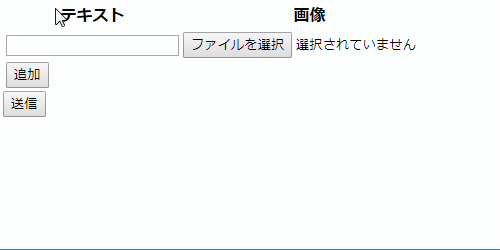
йЕНеЄГгБЧгБ¶гБДгВЛгВ≥гГЉгГЙгБѓгАБдїКеЫЮгБЃеЃЯи£ЕгБІгГЧгГ©гВєгБЧгБЯйГ®еИЖгБЃгБњгБЃйЕНеЄГгБІгБЩгБЃгБІгАБдЄАйА£гБЃжµБгВМгВТ祯и™НгБЩгВЛе†іеРИгБѓгАБеЙНеЫЮгБЃйЕНеЄГгВ≥гГЉгГЙгБ®гБВгВПгБЫгБ¶гБКдљњгБДгБПгБ†гБХгБДгАВгБЊгБЯгАБзґЪзЈ®гБ®гБДгБЖгБУгБ®гБІгАБгГЗгГЉгВњгГЩгГЉгВєгБЃгГЖгГЉгГЦгГЂгБѓеЙНеЫЮгБЃгВВгБЃгВТеИ©зФ®гБЧгБ¶гБДгБЊгБЩгБЃгБІгАБеЙНеЫЮгБЃгВВгБЃгВТеПВиАГгБЂгБПгБ†гБХгБДгАВ
зЈ®йЫЖзФїйЭҐ
гБЊгБЪзЈ®йЫЖзФїйЭҐгБІгБѓгАБињљеК†гБХгВМгБЯгГЗгГЉгВњгВТи™≠гБњиЊЉгВАењЕи¶БгБМгБВгВКгБЊгБЩгАВгБЊгБЯгАБињљеК†гБХгВМгБЯгГЗгГЉгВњгБЂйЦҐгБЧгБ¶гБѓгАБдїКеЫЮгБЃеЃЯи£ЕгБІгБѓгАБеАЛеИ•гБЃгВ§гГ°гГЉгВЄгБЃеЙКйЩ§гГЬгВњгГ≥гБ®гАБгВ§гГ°гГЉгВЄгБ†гБСгБІгБѓгБ™гБПгАБгГЖгВ≠гВєгГИгВВеРЂгВБгБ¶и°МгБЭгБЃгВВгБЃгВТеЙКйЩ§гБЩгВЛгГЬгВњгГ≥гВТи®≠зљЃгБЧгБЊгБЧгБЩгАВгБУгВМгБЂйЦҐгБЧгБ¶гБѓгАБajaxгБІеЗ¶зРЖгБЧгБЊгБЩгБЃгБІгАБгБЭгБЃhtmlйГ®еИЖгБЂidгВТжЈїдїШгБЧгБЊгБЩгАВгБЭгБЧгБ¶гАБгБЭгВМгБЮгВМгБЃгГЬгВњгГ≥гВТжКЉгБЩгБ®гАБгВ§гГ°гГЉгВЄеЙКйЩ§гБ™гВЙdel_img.phpгБІйЭЮеРМжЬЯеЗ¶зРЖгБХгВМгАБгГХгВ°гВ§гГЂгБЃеЙКйЩ§гБ®гАБгБЭгБЃйГ®еИЖгБЃгГЗгГЉгВњеРНгВТз©ЇзЩљгБЂгВҐгГГгГЧгГ≠гГЉгГЙгБЧгАБи°МгБЭгБЃгВВгБЃгВТеЙКйЩ§гБЩгВЛе†іеРИгБѓгАБdel_line.phpгБІйЭЮеРМжЬЯеЗ¶зРЖгБЂгВИгВКгГЗгГЉгВњгБ®гГХгВ°гВ§гГЂгБЃдЄ°жЦєгВТеЙКйЩ§гБЧгБЊгБЩгАВдЄАжЦєгБІгАБжЦ∞гБЧгБПињљеК†гБЩгВЛгГХгВ©гГЉгГ†гБЂгБ§гБДгБ¶гБѓгАБеЙНеЫЮгБЃindex.phpгБ®еРМгБШеЗ¶зРЖгВТи°МгБДгБЊгБЩгАВ
гАРedit.phpгАС
<?php
require_once("db.php");
$dbh = db_connect();
try{
$dbh->setAttribute(PDO::ATTR_ERRMODE, PDO::ERRMODE_EXCEPTION);
$sql = "SELECT * FROM img_data WHERE user_id = 1 AND post_id = 1";
$stmt = $dbh->query($sql);
$data = $stmt->fetchAll();
}catch (PDOException $e){
print('Error:'.$e->getMessage());
die();
}
?>
<!DOCTYPE html>
<html lang="ja">
<head>
<meta charset="utf-8">
<title>SumidaiNET</title>
<script src="https://ajax.googleapis.com/ajax/libs/jquery/3.2.1/jquery.min.js"></script>
<style type="text/css">
img {
margin: 0 5px 5px 0;
max-width: 160px;
vertical-align: bottom;
}
</style>
</head>
<body>
<form action="update.php" method="post" enctype="multipart/form-data">
<input type="hidden" name="MAX_FILE_SIZE" value="1048576">
<table>
<thead>
<tr>
<th>гГЖгВ≠гВєгГИ</th>
<th>зФїеГП</th>
</tr>
</thead>
<tbody>
<?php
$num = 1;
foreach($data as $key){
list($year, $month, $day) = preg_split('/[-: ]/', $key['date']);
?>
<tr id="tr_<?=$num?>">
<td><input type="text" name="text[]" value="<?=$key['text']?>"></td>
<td id="td_<?=$num?>">
<div id="view_<?=$num?>"></div>
<?php if(!empty($key['img'])){ ?>
<a href="http://sample.com/img_full/<?=$year ?>/<?=$month ?>/<?=$day?>/f<?=$key['img']?>"><img id="img_<?=$num?>" src="http://sample.com/img_med/<?=$year ?>/<?=$month ?>/<?=$day?>/m<?=$key['img']?>"/></a><br>
<button class="del" rel= "<?=$year ?>/<?=$month ?>/<?=$day?>/<?=$key['img']?>"type="button">гВ§гГ°гГЉгВЄеЙКйЩ§</button>
<button class="del_line" rel= "<?=$year ?>/<?=$month ?>/<?=$day?>/<?=$key['img']?>/<?=$key['ID']?>"type="button">и°МеЙКйЩ§</button>
<?php } ?>
<input type="file" id="file_<?=$num?>" name="img[]" accept="image/*" <?php if(!empty($key['img'])){ ?>style="display: none"<?php } ?> >
<input type="hidden" name="ID[]" value="<?=$key['ID']?>">
</td>
</tr>
<?php
$num ++;
} ?>
</tbody>
<tfoot>
<tr>
<td>
<button id="add" type="button">ињљеК†</button><span id="reload"></span>
</td>
</tr>
</tfoot>
</table>
<span id="message"></span>
<input type="submit" name="send" value="йАБдњ°">
</form>
<?php if(!empty($data[0]['ID'])){ ?>
<p><button type="button" onclick="location.href='del_b.php'">еЕ®гБ¶еЙКйЩ§гБЩгВЛ</button></p>
<?php } ?>
<script type="text/javascript">
$(function () {
var num = <?=$num -1 ?>;
var count = document.querySelectorAll("td[id]").length;
$(':hidden[name="row_length"]').val(count);
var view_count = document.querySelectorAll("div[id]").length;
//гВ§гГ°гГЉгВЄеЙКйЩ§
$("button.del").click(function(){
var td = $(this).parent().attr('id');
td = td.split("_");
var data = $(this).attr('rel');
data = data.split("/");
$(this).replaceWith();
$.ajax({
url: 'del_img.php',
type: 'POST',
data:{ year:data[0],month:data[1],day:data[2],img:data[3] },
timeout: 10000,
dataType: 'text'
})
.done(function( data ) {
$('#img_' + td[1]).parent().next().replaceWith();
$('#img_' + td[1]).parent().replaceWith();
$('#img_' + td[1]).replaceWith();
$('#file_' + td[1]).show();
})
.fail(function( data ) {
})
.always(function( data ) {
});
});
//гГЖгВ≠гВєгГИгГїгВ§гГ°гГЉгВЄеЙКйЩ§
$("button.del_line").click(function(){
var td = $(this).parent().attr('id');
td = td.split("_");
var data = $(this).attr('rel');
data = data.split("/");
$(this).replaceWith();
$.ajax({
url: 'del_line.php',
type: 'POST',
data:{ year:data[0],month:data[1],day:data[2],img:data[3],ID:data[4] },
timeout: 10000,
dataType: 'text'
})
.done(function( data ) {
$('#tr_' + td[1]).replaceWith();
})
.fail(function( data ) {
})
.always(function( data ) {
});
});
function fileChange(n) {
var reader = new FileReader();
document.getElementById('file_' + n).onchange = function (e) {
reader.addEventListener('load', function (e) {
$('#view_' + n).html('<img src="' + e.target.result + '" />');
});
reader.readAsDataURL(this.files[0]);
}
}
$('button#add').click(function () {
if(view_count ===5 ){
$('#message').html('вАї ињљеК†гГХгВ©гГЉгГ†гБѓ' + view_count + 'гБ§гБЊгБІгБІгБЩгАВ<br>');
}else{
count = count + 1;
view_count = view_count + 1;
var tr_row = '' +
'<tr>' +
'<td><input type="text" name="text[]"></td>' +
'<td><div id="view_' + count + '"></div><input type="file" id="file_' + count + '" name="img[]" accept="image/*" /></td>' +
'</tr>';
$(tr_row).appendTo($('table > tbody'));
$('#reload').html('<input type="button" value="гГ™гГ≠гГЉгГЙгБЩгВЛ" onclick="window.location.reload();" /><br>');
fileChange(count);
}
});
for(var i = 1; i <= <?=$num -1 ?>; i++) {
fileChange(i);
}
});
</script>
</body>
</html>
гВҐгГГгГЧгГ≠гГЉгГЙеЗ¶зРЖ
update.phpгБІгБѓгАБеЙНеЫЮгБЃupload.phpгБ®еЯЇжЬђзЪДгБ™йГ®еИЖгБѓеРМгБШгБІгБЩгАВгБЯгБ†зХ∞гБ™гВЛзВєгБѓгАБгГЗгГЉгВњгГЩгГЉгВєгБЃжУНдљЬгБІгАБжЧҐе≠ШгБЃгГЗгГЉгВњгБЂгБ§гБДгБ¶гБѓгАБгВҐгГГгГЧгГЗгГЉгГИгВТи°МгБДгАБжЦ∞гБЯгБЂињљеК†гБХгВМгБЯгГХгВ©гГЉгГ†гБЛгВЙгБЃгГЗгГЉгВњгБЂгБ§гБДгБ¶гБѓгАБгВ§гГ≥гВµгГЉгГИгВТи°МгБДгБЊгБЩгАВгБЊгБЯгАБгБЭгВМгВЙгВТеМЇеИ•гБЩгВЛгБЃгБѓгАБidгВТжМБгБ£гБ¶гБДгВЛгБЛгБ©гБЖгБЛгБІгБЩгАВжЧҐе≠ШгГЗгГЉгВњгБЂйЦҐгБЧгБ¶гБѓгАБedit.phpгБЃ<input type=”hidden” name=”ID[]” value=”<?=$key[‘ID’]?>”>гБЂжЈїдїШгБЧгБ¶гБДгВЛгБЃгБІгАБгБЭгВМгБМгБВгВЛгБ™гБДгБЛгБІеИ§жЦ≠гБЧгБ¶гБДгБЊгБЩгАВ
гАРupdate.phpгАС
<!DOCTYPE html>
<html lang="ja">
<head>
<meta charset="utf-8">
<title>TEST</title>
</head>
<body>
<?php
$array_count = count($_POST['text']);
if($array_count > 5){
echo "5гБ§гБЊгБІгБІгБЩгАВ";
exit;
}
define('IMAGES_DIR', dirname($_SERVER['SCRIPT_FILENAME']).'/');
define('MIDDLE_WIDTH', 200);
define('THUMBNAIL_WIDTH', 72);
//define('MAX_FILE_SIZE', 30720000); // 300KB = 1KB/1024bytes * 300
error_reporting(E_ALL & ~E_NOTICE);
//дњЭе≠ШеЕИгГХгВ©гГЂгГАгБЃдљЬжИР
$img_full = "img_full/".date("Y")."/".date("m")."/".date("d");
$img_med = "img_med/".date("Y")."/".date("m")."/".date("d");
$img_thu = "img_thu/".date("Y")."/".date("m")."/".date("d");
umask(0); //0022еЫЮйБњ
if(!file_exists($img_full)){
mkdir( $img_full, 0777, TRUE );
}
if(!file_exists($img_med)){
mkdir( $img_med, 0777, TRUE );
}
if(!file_exists($img_thu)){
mkdir( $img_thu, 0777, TRUE );
}
//гВ®гГ©гÊ祯и™НгГїгГРгГ™гГЖгГЉгВЈгГІгГ≥(гВµгВ§гВЇ)гГїгГХгВ°гВ§гÀ嚥еЉП
for($i=0; $i<$array_count; $i++)
{
if ($_FILES['img']['error'][$i] != UPLOAD_ERR_OK && $_FILES['img']['error'][$i] !=4) {
echo "гВ®гГ©гГЉгБМзЩЇзФЯгБЧгБЊгБЧгБЯ : ".$_FILES['img']['error'][$i] . "<br>";
}
if ($_FILES['img']['error'][$i]===2) {
echo $_FILES['img']['name'][$i]." гБЃгГХгВ°гВ§гГЂгВµгВ§гВЇгБМе§ІгБНгБЩгБОгБЊгБЩпЉБ<br>";
}
}
//гВ®гГ©гГЉгБВгВКгБЃе†іеРИеЗ¶зРЖгВТж≠ҐгВБгВЛгАВ
for($i=0; $i<$array_count; $i++)
{
if ($_FILES['img']['error'][$i] != UPLOAD_ERR_OK && $_FILES['img']['error'][$i] !=4) {
exit;
}
}
for($i=0; $i<$array_count; $i++)
{
if(!empty($_FILES['img']['name'][$i]) ){
$imagesize[$i] = getimagesize($_FILES['img']['tmp_name'][$i]);
switch($imagesize[$i]['mime']){
case 'image/gif':
$ext[$i] = '.gif';
break;
case 'image/jpeg':
$ext[$i] = '.jpg';
break;
case 'image/png':
$ext[$i] = '.png';
break;
default:
echo $_FILES['img']['name'][$i]."гБѓзФїеГПгГХгВ°гВ§гГЂ(GIF/JPEG/PNG) гБІгБѓгБВгВКгБЊгБЫгВУ!!<br>";
$ext[$i] = 0;
}
}
}
//гГХгВ°гВ§гÀ嚥еЉПгБМзХ∞гБ™гВЛе†іеРИеЗ¶зРЖгВТж≠ҐгВБгВЛ
for($i=0; $i<$array_count; $i++)
{
if ($ext[$i] === 0) {
exit;
}
}
for($i=0; $i<$array_count; $i++)
{
if(!empty($_FILES['img']['name'][$i]) ){
$imageFileName[$i] = sha1(time().mt_rand()) . $ext[$i];
$imageFilePath[$i] = IMAGES_DIR. $img_full . '/f' . $imageFileName[$i]; //fullгВµгВ§гВЇгГ™гГНгВ§гГ†
echo $imageFilePath[$i]; //гГХгГЂгГСгВє
$rs[$i] = move_uploaded_file($_FILES['img']['tmp_name'][$i], $imageFilePath[$i]);
if (!$rs[$i]) {
echo 'no'. $i . 'could not upload!';
exit;
}
$width = $imagesize[$i][0];
$height = $imagesize[$i][1];
//MIDDLEзФїеГПгВТдљЬжИРгАБдњЭе≠Ш
if ($width > MIDEEL_WIDTH) {
// еЕГгГХгВ°гВ§гГЂгВТзФїеГПгВњгВ§гГЧгБЂгВИгБ£гБ¶дљЬгВЛ
switch($imagesize[$i]['mime']){
case 'image/gif':
$srcImage[$i] = imagecreatefromgif($imageFilePath[$i]);
break;
case 'image/jpeg':
$srcImage[$i] = imagecreatefromjpeg($imageFilePath[$i]);
break;
case 'image/png':
$srcImage[$i] = imagecreatefrompng($imageFilePath[$i]);
break;
}
// жЦ∞гБЧгБДгВµгВ§гВЇгВТдљЬгВЛ
$middleHeight[$i] = round($height * MIDDLE_WIDTH / $width);
// зЄЃе∞ПзФїеГПгВТзФЯжИР
$middleImage[$i] = imagecreatetruecolor(MIDDLE_WIDTH, $middleHeight[$i]);
imagecopyresampled($middleImage[$i], $srcImage[$i], 0, 0, 0, 0, 200, $middleHeight[$i], $width, $height);
// зЄЃе∞ПзФїеГПгВТдњЭе≠ШгБЩгВЛ
switch($imagesize[$i]['mime']){
case 'image/gif':
imagegif($middleImage[$i], IMAGES_DIR. $img_med .'/m'.$imageFileName[$i]); //fullгВµгВ§гВЇгГ™гГНгВ§гГ†
break;
case 'image/jpeg':
imagejpeg($middleImage[$i], IMAGES_DIR. $img_med .'/m'.$imageFileName[$i]);
break;
case 'image/png':
imagepng($middleImage[$i], IMAGES_DIR. $img_med .'/m'.$imageFileName[$i]);
break;
}
} //if MIDDLE
//гВµгГЂгГНгВ§гГ†
if (MIDDLE_WIDTH > THUMBNAIL_WIDTH) {
// еЕГгГХгВ°гВ§гГЂгВТзФїеГПгВњгВ§гГЧгБЂгВИгБ£гБ¶дљЬгВЛ
switch($imagesize[$i]['mime']){
case 'image/gif':
$srcImage[$i] = imagecreatefromgif($imageFilePath[$i]);
break;
case 'image/jpeg':
$srcImage[$i] = imagecreatefromjpeg($imageFilePath[$i]);
break;
case 'image/png':
$srcImage[$i] = imagecreatefrompng($imageFilePath[$i]);
break;
}
// жЦ∞гБЧгБДгВµгВ§гВЇгВТдљЬгВЛ
$thumbHeight[$i] = round($height * THUMBNAIL_WIDTH / $width);
// зЄЃе∞ПзФїеГПгВТзФЯжИР
$thumbImage[$i] = imagecreatetruecolor(THUMBNAIL_WIDTH, $thumbHeight[$i]);
imagecopyresampled($thumbImage[$i], $srcImage[$i], 0, 0, 0, 0, 72, $thumbHeight[$i], $width, $height);
// зЄЃе∞ПзФїеГПгВТдњЭе≠ШгБЩгВЛ
switch($imagesize[$i]['mime']){
case 'image/gif':
imagegif($thumbImage[$i], IMAGES_DIR. $img_thu .'/t'.$imageFileName[$i]); //tгВµгВ§гВЇгГ™гГНгВ§гГ†
break;
case 'image/jpeg':
imagejpeg($thumbImage[$i], IMAGES_DIR. $img_thu .'/t'.$imageFileName[$i]);
break;
case 'image/png':
imagepng($thumbImage[$i], IMAGES_DIR. $img_thu .'/t'.$imageFileName[$i]);
break;
}
} //if гВµгГЂгГНгВ§гГ†
}
}
//гГЗгГЉгВњгГЩгГЉгВєгБЄгБЃжЫіжЦ∞
define("USER_ID", 1);
define("POST_ID", 1);
require_once("db.php");
$dbh = db_connect();
try{
for($i=0; $i<$array_count; $i++)
{
$sql = "UPDATE img_data SET text= :text WHERE user_id = :user_id AND post_id = :post_id AND ID = :ID";
$stmt = $dbh->prepare($sql);
$stmt->bindValue(':text', $_POST['text'][$i]);
$stmt->bindValue(':user_id', USER_ID);
$stmt->bindValue(':post_id', POST_ID);
$stmt->bindValue(':ID', $_POST['ID'][$i]);
$stmt->execute();
if($_FILES['img']['size'][$i] != 0 && isset($_POST['ID'][$i])){
$sql = "UPDATE img_data SET img=:img WHERE user_id = :user_id AND post_id = :post_id AND ID = :ID";
$stmt = $dbh->prepare($sql);
$stmt->bindValue(':img',$imageFileName[$i]);
$stmt->bindValue(':user_id',USER_ID);
$stmt->bindValue(':post_id', POST_ID);
$stmt->bindValue(':ID', $_POST['ID'][$i]);
$stmt->execute();
}else{
$sql = "INSERT INTO img_data (user_id, post_id, text, img) VALUES(:user_id, :post_id, :text, :img)";
$stmt = $dbh->prepare($sql);
$stmt->bindValue(':user_id',USER_ID);
$stmt->bindValue(':post_id', POST_ID);
$stmt->bindValue(':text',$_POST['text'][$i]);
$stmt->bindValue(':img', $imageFileName[$i]);
$stmt->execute();
}
}
}catch (PDOException $e){
print('Error:'.$e->getMessage());
die();
}
header('Location: http://sample.com/edit.php');
exit;
?>
</body>
</html>
еЙКйЩ§еЗ¶зРЖ
del_img.phpгБІгБѓгАБedit.phpгБЃгВ§гГ°гГЉгВЄеЙКйЩ§гГЬгВњгГ≥гВТжКЉгБЧгБЯйЪЫгБЂгАБгБУгБ°гВЙгБЂajaxгБІйЭЮеРМжЬЯгБІгАБ<button class=”del” rel= “<?=$year ?>/<?=$month ?>/<?=$day?>/<?=$key[‘img’]?>”type=”button”>гВ§гГ°гГЉгВЄеЙКйЩ§</button>гААгБЃrelгБЂгБВгВЛжГЕ冱гБМPOSTйАБдњ°гБХгВМгВЛгВИгБЖгБЂгБ™гБ£гБ¶гБДгБЊгБЩгАВгБЭгБЃжГЕ冱гВТеЕГгБЂгАБзФїеГПдњЭе≠ШеЕИгВТеИ§еЃЪгБЧгБ¶гАБеЙКйЩ§гВТи°МгБДгБЊгБЩгАВгБЊгБЯгАБеРМжЩВгБЂгГЗгГЉгВњгГЩгГЉгВєгБЃзФїеГПеРНгБЃжЫіжЦ∞гВТи°МгБДгБЊгБЩгАВ
гАРdel_img.phpгАС
<?php
$year = $_POST['year'];
$month = $_POST['month'];
$day = $_POST['day'];
$img = $_POST['img'];
unlink( "img_full/{$year}/{$month}/{$day}/f{$img}" );
unlink( "img_med/{$year}/{$month}/{$day}/m{$img}" );
unlink( "img_thu/{$year}/{$month}/{$day}/t{$img}" );
define("USER_ID", 1);
define("POST_ID", 1);
require_once("db.php");
$dbh = db_connect();
try{
$dbh->setAttribute(PDO::ATTR_ERRMODE, PDO::ERRMODE_EXCEPTION);
$sql = "UPDATE img_data SET img='' WHERE user_id = :user_id AND post_id = :post_id AND img = :img";
$stmt = $dbh->prepare($sql);
$stmt->bindValue(':user_id',USER_ID);
$stmt->bindValue(':post_id', POST_ID);
$stmt->bindValue(':img',$img);
$stmt->execute();
}catch (PDOException $e){
print('Error:'.$e->getMessage());
die();
}
?>
гАРdel_line.phpгАС
del_line.phpгБЂйЦҐгБЧгБ¶гВВгАБdel_img.phpгБ®еРМжІШгБЃеЗ¶зРЖгБІгАБдЄАзВєзХ∞гБ™гВЛзВєгБѓгАБжЧҐгБЂгАБгВ§гГ°гГЉгВЄеЙКйЩ§гГЬгВњгГ≥гБМжКЉгБХгВМгБ¶гБДгВЛе†іеРИгБ®гАБжКЉгБХгВМгБ¶гБДгБ™гБДе†іеРИгБѓзХ∞гБ™гВЛеЛХгБНгВТгБЩгВЛгБ®гБДгБЖгБУгБ®гБІгБЩгАВжЧҐгБЂгВ§гГ°гГЉгВЄгБМеЙКйЩ§гБХгВМгБ¶гБДгВЛе†іеРИгБѓгАБзФїеГПеРНгВТжМЗеЃЪгБЧгБ¶гАБгБЭгБЃи°МгВТеЙКйЩ§гБЩгВЛгБУгБ®гБМгБІгБНгБ™гБДгБЃгБІгАБгВВгБЧгАБзФїеГПгБМжЧҐгБЂеЙКйЩ§гБХгВМгБ¶гБДгВЛе†іеРИгБЂгБѓгАБгБЭгБЃи°МгБЃIDгВТдљњгБДгБЊгБЩгАВ
<?php
$year = $_POST['year'];
$month = $_POST['month'];
$day = $_POST['day'];
$img = $_POST['img'];
$id = $_POST['ID'];
$img_full = "img_full/".$year."/".$month."/".$day."/f".$img;
$img_med = "img_med/".$year."/".$month."/".$day."/m".$img;
$img_thu = "img_thu/".$year."/".$month."/".$day."/t".$img;
if(file_exists($img_full)){
unlink( "img_full/{$year}/{$month}/{$day}/f{$img}" );
}
if(file_exists($img_med)){
unlink( "img_med/{$year}/{$month}/{$day}/m{$img}" );
}
if(file_exists($img_thu)){
unlink( "img_thu/{$year}/{$month}/{$day}/t{$img}" );
}
define("USER_ID", 1);
define("POST_ID", 1);
require_once("db.php");
$dbh = db_connect();
try{
$dbh->setAttribute(PDO::ATTR_ERRMODE, PDO::ERRMODE_EXCEPTION);
if(file_exists($img_thu)){
$sql = "DELETE FROM img_data WHERE user_id = :user_id AND post_id = :post_id AND img = :img";
$stmt = $dbh->prepare($sql);
$stmt->bindValue(':user_id',USER_ID);
$stmt->bindValue(':post_id', POST_ID);
$stmt->bindValue(':img',$img);
}else{
$sql = "DELETE FROM img_data WHERE id = :id";
$stmt = $dbh->prepare($sql);
$stmt->bindValue(':id',$id);
}
$stmt->execute();
}catch (PDOException $e){
print('Error:'.$e->getMessage());
die();
}
?>
жДЯжГ≥
дїКеЫЮгБЃеЃЯи£ЕгБІгБѓгАБгБ™гБЛгВКжЙЛжЧ©гБЂгВДгБ£гБЯгБЃгБІгАБж•µеКЫи¶ЛгВДгБЩгБПгБѓењГгБМгБСгБ¶гБДгБЊгБЩгБМгАБгБЛгБ™гВКhtmlйГ®еИЖгБѓжИРгВКи°МгБНгБІгАБidгВТжЈїдїШгБЧгБ¶гБДгБЊгБЩгАВеЊУгБ£гБ¶гАБгБФгБ°гВГгБФгБ°гВГгБЧгБ¶и¶ЛгБИгБЊгБЩгАВеЃЯгБѓгАБгВВгБ£гБ®и¶ЛзЫігБЫгБ∞зЯ≠зЄЃгБІгБНгВЛгБѓгБЪгБІгБЩгАВгВВгБЧгАБеПВиАГгБЂгБХгВМгБ¶гБДгВЛжЦєгБ™гВЙгАБжФєиЙѓгБЧгБ¶дљњзФ®гБЧгБ¶гБњгБ¶гБПгБ†гБХгБДгАВ